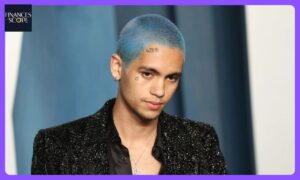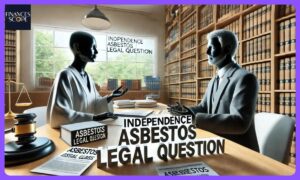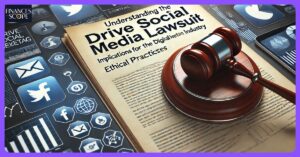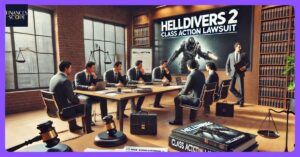Automatic investing is a strategy that allows investors to regularly contribute a predetermined amount of money to their investment accounts without having to manually initiate each transaction.
This approach, often referred to as dollar-cost averaging can help investors build wealth over time reduce the impact of market volatility and instill good financial habits.
Vanguard’s automatic investment feature is designed to make this process seamless and efficient for its clients.
By understanding how to set up and manage automatic investments on Vanguard investors can take a significant step towards achieving their long-term financial objectives while minimizing the time and effort required to maintain their investment strategy.
Understanding Automatic Investments

Automatic investments refer to the process of regularly and systematically transferring money from a bank account into an investment account, such as a 401(k), IRA, or taxable brokerage account.
This automation helps build wealth over time through the power of consistent contributions and compounding returns. Investors can set up automatic transfers to occur weekly, bi-weekly, monthly or on another schedule that fits their budget and savings goals.
The investments are then allocated according to the investor’s selected mix of stocks, bonds, mutual funds or other assets. Automatic investing removes the need for manual, ad-hoc contributions, helping to foster a disciplined savings habit.
By taking the emotion and timing out of investing, this approach can be an effective wealth-building strategy for many individuals seeking to grow their long-term investments.
What Are Automatic Investments?
Automatic investments are scheduled recurring contributions to investment accounts:
- They allow for regular investing without manual intervention.
- Contributions can be made on a weekly, bi-weekly, monthly, or quarterly basis.
- The process helps in building a consistent investment habit.
Benefits Of Automatic Investing
Setting up automatic investments offers several advantages:
- Promotes disciplined saving and investing
- Reduces the impact of market timing and emotional decision-making
- Leverages dollar-cost averaging to potentially lower average share costs
- Simplifies the investment process and saves time
- Helps in steadily working towards long-term financial goals
Types of Automatic Investments On Vanguard
Vanguard offers various options for automatic investing:
- Automatic investments into mutual funds
- Automatic contributions to individual retirement accounts (IRAs)
- Automatic investments in exchange-traded funds (ETFs) through Vanguard Brokerage Services
- Automatic reinvestment of dividends and capital gains
Prerequisites For Setting Up Automatic Investments On Vanguard

Vanguard account: You’ll need to have an active Vanguard account, whether it’s an individual, joint, retirement, or other type of account.
Linked bank account: You’ll need to link a checking or savings account from which Vanguard can withdraw funds for the automatic investments.
Investment selection: Decide which Vanguard funds or securities you want to invest in automatically. Ensure they align with your investment goals and risk tolerance.
Minimum investment: There may be minimum initial and subsequent investment amounts required, which can vary by fund.
Account access: You’ll need to have online access to your Vanguard account to set up and manage the automatic investment plan.
Contribution schedule: Determine how often you want the automatic investments to occur, such as weekly, bi-weekly, or monthly.
Contribution amounts: Set the dollar amount or percentage of your linked bank account balance you want transferred for each automatic investment.
Automatic rebalancing (optional): Consider enabling automatic portfolio rebalancing to maintain your target asset allocation.
Having a Vanguard Account
To set up automatic investments you need:
- An active Vanguard account
- Online access to your Vanguard account
Choosing Your Investment Options
Before setting up automatic investments consider:
- Your investment goals and risk tolerance
- The types of funds or ETFs you want to invest in
- The minimum investment requirements for chosen funds
Funding Your Vanguard Account
Ensure you have:
- A linked bank account for transferring funds
- Sufficient funds in your bank account to cover scheduled investments
Understanding Vanguard’s Policies
Familiarize yourself with:
- Vanguard’s automatic investment policies
- Any fees associated with automatic investments
- Cut-off times for scheduling or modifying automatic investments
Read This Blog: Can International Student Invest In Stock In UK?
Step-by-Step Guide To Setting Up Automatic Investments
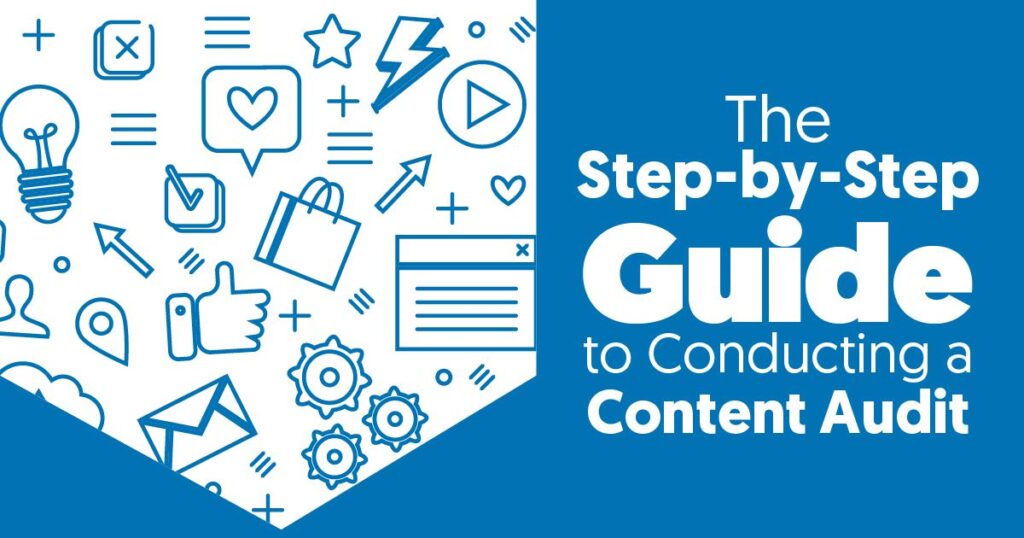
Establish your investment goals: Determine your financial objectives, time horizon, and risk tolerance to guide your investment strategy.
Choose your investment accounts: Decide which accounts are best suited for your automatic investments, such as a 401(k), IRA, or taxable brokerage account.
Link your bank account: Securely connect your checking or savings account to the investment platform to enable automatic transfers.
Set up recurring transfers: Schedule automatic, recurring contributions from your bank account to your investment account. Determine the optimal frequency, such as weekly, bi-weekly, or monthly.
Select your investments: Choose the specific funds, stocks, or other assets you want your automatic contributions to be invested in, based on your goals and risk profile.
Review and adjust: Regularly monitor your automatic investments and make any necessary adjustments to contribution amounts, allocation, or account settings as your circumstances change.
Enable automatic rebalancing: Consider setting up automatic portfolio rebalancing to maintain your target asset allocation over time.
Logging Into Your Vanguard Account
- Visit the Vanguard website (www.vanguard.com)
- Click on the “Log in” button in the top right corner
- Enter your username and password
- Complete any additional security steps if required
Navigating To The Automatic Investment Setup Page
- Once logged in, locate the “My Accounts” tab
- Click on “Account maintenance” in the dropdown menu
- Look for and select “Automatic investment” or a similar option
Selecting The Account For Automatic Investment
- Choose the Vanguard account you want to set up automatic investments for
- If you have multiple accounts, you may need to repeat the process for each
Choosing Your Investment Options
- Select the mutual fund, ETF, or other investment vehicle you wish to invest in
- Specify the amount you want to invest automatically
- Ensure you meet the minimum investment requirements for your chosen fund
Setting Up The Schedule
- Choose the frequency of your automatic investments (e.g., weekly, monthly)
- Select the start date for your automatic investments
- Specify an end date if desired, or leave it open-ended
Linking Your Bank Account
- If not already linked, add your bank account information
- Verify your bank account through Vanguard’s security process
- Choose the linked bank account as the funding source for your automatic investments
Reviewing And Confirming Your Setup
- Carefully review all the details of your automatic investment plan
- Make sure the investment amount, frequency, and fund selection are correct
- Confirm and submit your automatic investment setup
Managing Your Automatic Investments
Automating your investments can be a convenient way to consistently build your wealth over time, but it’s important to actively manage these processes.

Regularly review your automatic contributions to ensure they align with your current financial goals and risk tolerance. Monitor your investment accounts to confirm the scheduled transfers are occurring properly and your portfolio allocations remain balanced.
Consider adjusting your automatic investment amounts as your income, expenses or objectives change. It’s also wise to periodically review the performance of the funds or assets in which you’re automatically investing and make updates if needed.
Staying engaged with your automatic investments allows you to maximize their long-term benefits while maintaining control over your financial strategy.
Monitoring Your Investments
Regularly review your automatic investments:
- Check that transactions are occurring as scheduled
- Review your investment performance periodically
- Ensure your investment strategy aligns with your goals
Making Changes To Your Automatic Investment Plan
To modify your plan:
- Log into your Vanguard account
- Navigate to the automatic investment section
- Select the plan you wish to modify
- Make necessary changes (e.g., amount, frequency, fund selection)
- Review and confirm the changes
Pausing Or Canceling Automatic Investments
If you need to pause or cancel:
- Access your automatic investment settings
- Choose the option to pause or cancel the plan
- Specify the duration of the pause if applicable
- Confirm your decision
Rebalancing Considerations
Keep in mind:
- Automatic investments may affect your portfolio balance over time
- Consider periodic rebalancing to maintain your desired asset allocation
- Vanguard offers automatic rebalancing features for some account types
Best Practices For Automatic Investing On Vanguard

For successful automatic investing on Vanguard, it’s important to set clear financial goals, choose diversified investment options, and regularly review your portfolio.
Leveraging Vanguard’s tools for rebalancing and staying consistent with contributions can help maximize long-term growth while minimizing risk.
Regularly monitoring and adjusting your strategy ensures your investments remain aligned with your financial objective
Starting Small And Increasing Over Time
Consider:
- Beginning with a comfortable investment amount
- Gradually increasing your automatic investment as your financial situation improves
- Using pay raises or bonuses as opportunities to boost your investment amount
Aligning Investments With Financial Goals
Ensure your automatic investments:
- Match your long-term financial objectives
- Are appropriate for your risk tolerance and investment horizon
- Complement your overall investment strategy
Regularly Reviewing And Adjusting Your Plan
Make it a habit to:
- Review your automatic investment plan annually
- Adjust your investments as your financial situation or goals change
- Stay informed about changes in Vanguard’s fund offerings or policies
Maximizing Tax-Advantaged Accounts
Prioritize automatic investments in:
- 401(k) plans if offered by your employer
- Individual Retirement Accounts (IRAs)
- Health Savings Accounts (HSAs) if eligible
Staying Informed About Market Conditions
While automatic investing reduces the need for constant market monitoring:
- Stay informed about major market trends
- Understand how economic conditions might affect your investments
- Be prepared to adjust your strategy if significant changes occur
Read This Blog: Who Is Boston Scientific’s Investment Banking Firm?
Potential Challenges And Solutions
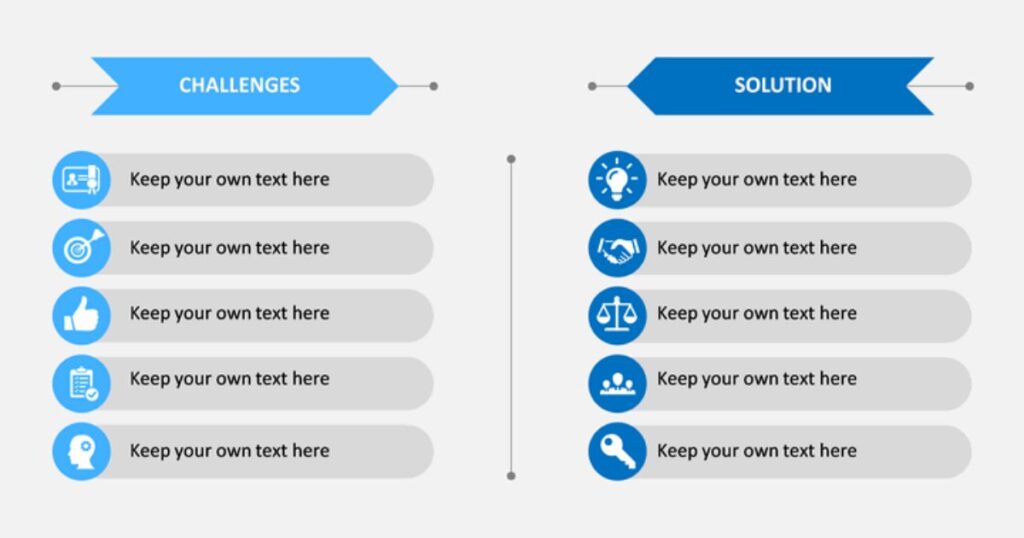
Investors, particularly international students, may face challenges such as market volatility, regulatory complexities, and tax implications.
These can be addressed by diversifying investments to mitigate risk, staying informed about relevant laws, and consulting with financial experts to ensure compliance.
Additionally, managing currency exchange risks and keeping a long-term perspective can help navigate these challenges effectively, turning potential obstacles into opportunities for growth.
Dealing With Market Volatility
During market downturns:
- Resist the urge to pause or cancel automatic investments
- Remember that buying during dips can lead to long-term gains
- Consider increasing investments if your financial situation allows
Managing Cash Flow
To avoid cash flow issues:
- Align automatic investment dates with your pay schedule
- Maintain an emergency fund separate from your investment accounts
- Be prepared to adjust investment amounts if your financial situation changes
Avoiding Overinvestment
To prevent overextending yourself:
- Set realistic investment amounts based on your budget
- Regularly review your financial commitments and adjust if necessary
- Don’t sacrifice essential expenses for the sake of investing
Keeping Track Of Multiple Automatic Investments
If managing several automatic investments:
- Use Vanguard’s online tools to get a comprehensive view of your investments
- Consider consolidating similar investments to simplify management
- Set calendar reminders for regular review of all your automatic investments
Navigating Changes In Vanguard’s Offerings
Stay prepared for potential changes:
- Keep an eye on Vanguard’s communications about fund changes or closures
- Be ready to adjust your automatic investments if a fund is no longer available
- Understand how changes in fund minimums or fees might affect your plan
Frequently Asked Questions
How long does it take for automatic investments to start after setup?
Typically, automatic investments begin on the next scheduled date after setup, which can be within a few days to a month.
Can I set up automatic investments for ETFs on Vanguard?
Yes, Vanguard allows automatic investments in ETFs through their brokerage services, subject to certain conditions.
What happens if there are insufficient funds in my linked bank account?
If funds are insufficient, the automatic investment will fail, and Vanguard may charge a fee for the failed transaction.
Can I set up automatic investments for both taxable and tax-advantaged accounts?
Yes, you can set up automatic investments for various account types, including taxable brokerage accounts and IRAs.
Is there a minimum amount required for automatic investments on Vanguard?
Minimum amounts vary by fund, but many Vanguard funds allow automatic investments with as little as $50 per month.
Conclusion
Setting up automatic investments on Vanguard is a powerful strategy for building long-term wealth and maintaining a disciplined approach to investing. By following the steps outlined in this guide, investors can easily establish a consistent investment routine that aligns with their financial goals and risk tolerance.
Automatic investing not only simplifies the investment process but also leverages the benefits of dollar-cost averaging and removes the emotional element from investment decisions.
As with any investment strategy it’s important to regularly review and adjust your automatic investment plan to ensure it continues to serve your evolving financial needs.
By embracing the convenience and effectiveness of automatic investing through Vanguard investors can take a significant step towards securing their financial future with minimal ongoing effort.

Marcus Delgado is a certified financial planner with expertise in retirement strategies and tax optimization.
With a background in economics and a passion for helping individuals achieve financial freedom, Marcus provides practical advice on long-term wealth building and smart money management.