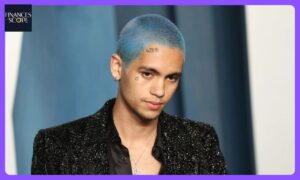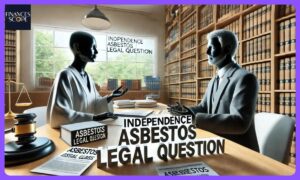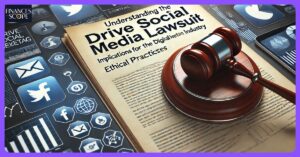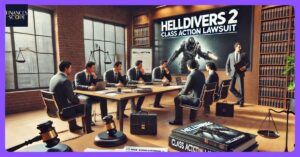In today’s fast-paced world managing investments can be a time-consuming task. Fidelity one of the leading investment firms offers a solution to this challenge through its automatic investment feature.
This powerful tool allows investors to consistently build their portfolios without the need for constant manual intervention.
This article will guide you through the process of setting up automatic investments on Fidelity, exploring the benefits, steps involved, and considerations to keep in mind.
Understanding Automatic Investments
Automatic investments refer to a systematic approach where funds are regularly invested into specified financial assets, often through automated plans or programs.

This strategy allows investors to set up recurring contributions to their investment accounts, such as mutual funds, ETFs, or retirement plans, without having to make manual transactions each time.
Automatic investments are designed to take advantage of dollar-cost averaging, which helps mitigate the impact of market volatility by spreading out investments over time.
This approach can simplify the investing process, encourage consistent saving, and reduce the emotional impact of market fluctuations, making it an attractive option for both novice and experienced investors.
What Are Automatic Investments?
Automatic investments are a systematic approach to investing where a predetermined amount of money is regularly transferred from your bank account or paycheck into your investment account. This strategy, also known as dollar-cost averaging can help reduce the impact of market volatility on your investments over time.
Benefits Of Automatic Investing
Several advantages come with setting up automatic investments:
- Consistency in investing
- Reduction of emotional decision-making
- Potential to lower average cost per share over time
- Convenience and time-saving
- Easier budgeting and financial planning
Types of Automatic Investments on Fidelity
Fidelity offers various options for automatic investing:
- Mutual Fund Automatic Investments
- Stocks and ETFs Automatic Investments
- Retirement Account Contributions
- College Savings Plan Contributions
Prerequisites For Setting Up Automatic Investments

Setting up automatic investments requires a few key prerequisites to ensure a smooth and effective process. First, investors need a clear understanding of their financial goals and investment strategy to select appropriate investment vehicles, such as mutual funds or ETFs.
It’s essential to have a stable source of funds, typically from a bank account or paycheck, to support regular contributions. Investors should also choose a reliable investment platform or financial institution that offers automatic investment options and review any associated fees or terms.
Additionally, having a budget and establishing an emergency fund can help maintain consistency in automatic investments and ensure that other financial needs are met.
Fidelity Account Requirements
Before setting up automatic investments, ensure you have:
- An active Fidelity brokerage account
- Online access to your Fidelity account
- Sufficient funds in your linked bank account
Linking A Bank Account
To fund your automatic investments, you need to link a bank account:
- Log in to your Fidelity account
- Navigate to Accounts & Trade > Transfers
- Select Link a new bank
- Follow the prompts to add your bank account details
Choosing Your Investment Options
Decide on the investments you want to automate:
- Research available mutual funds, stocks
- Consider your investment goals and risk tolerance
- Review fund prospectuses and performance histories
Read This Blog: What Is Portfolio Investment Entity?
Step-by-Step Guide To Setting Up Automatic Investments

Setting up automatic investments involves a series of straightforward steps to ensure a seamless process. Begin by defining your financial goals and choosing an appropriate investment strategy that aligns with your objectives.
Next, select a suitable investment account or platform that offers automatic investment features. Set up your account by providing necessary details and linking your funding source, such as a bank account.
Define the frequency and amount of your contributions to establish a regular investment schedule. Finally, review and confirm the setup, ensuring that all parameters are correct and that you understand any associated fees or terms.
Regularly monitor and adjust your automatic investments as needed to stay on track with your financial goals.
Accessing the Automatic Investment Feature
To begin the setup process:
- Log in to your Fidelity account
- Navigate to Accounts & Trade > Account Features
- Select Automatic Investments or Automatic Savings and Investments
Setting Up Automatic Mutual Fund Investments
For mutual fund investments:
- Choose Set up an automatic investment plan
- Select the Fidelity account you want to invest from
- Choose the mutual fund you want to invest in
- Specify the amount and frequency of investments
- Select the start date and duration of the plan
- Review and confirm your settings
Configuring Automatic Stock And ETF Investments
For stocks and ETFs:
- Select Automatic investments in stocks or ETFs
- Choose the Fidelity account for the investments
- Select the stock or ETF you want to invest in
- Specify the dollar amount or number of shares to purchase
- Set the frequency and start date of investments
- Review and confirm your settings
Setting Up Automatic Retirement Contributions
For retirement accounts:
- Navigate to your retirement account page
- Select Set up automatic investments
- Choose the source of funds bank account or paycheck
- Specify the amount and frequency of contributions
- Select investment options for the contributions
- Review and confirm your settings
Establishing Automatic College Savings Contributions
For 529 plans:
- Access your 529 plan account
- Select Set up automatic contributions
- Choose the funding source
- Specify contribution amount and frequency
- Select investment options within the 529 plan
- Review and confirm your settings
Managing And Modifying Automatic Investments

Managing and modifying automatic investments involves regularly reviewing and adjusting your investment strategy to align with evolving financial goals and market conditions. Start by periodically assessing the performance of your investments to ensure they meet your objectives.
Adjust contribution amounts or investment allocations if your financial situation or goals change. It’s also important to stay informed about any changes in fees or terms from your investment platform.
Additionally, consider rebalancing your portfolio or altering your investment frequency based on market trends and personal financial needs.
Regular management and thoughtful adjustments help optimize the effectiveness of your automatic investments and keep your financial strategy on track.
Reviewing Your Automatic Investment Plans
Regularly check your automatic investment settings:
- Log in to your Fidelity account
- Navigate to Automatic Investments under Account Features
- Review active plans and their details
Making Changes to Existing Plans
To modify your automatic investments:
- Select the plan you want to change
- Choose Edit or Modify
- Adjust parameters such as amount, frequency, or investment options
- Save your changes
Pausing Or Canceling Automatic Investments
If you need to pause or stop your automatic investments:
- Navigate to the specific automatic investment plan
- Select Pause or Cancel
- Confirm your decision
- Note any pending transactions that may still process
Strategies For Effective Automatic Investing

Effective automatic investing strategies involve setting clear financial goals, choosing diversified investment options, and establishing consistent contribution schedules.
Regularly review and adjust your investments based on performance and changing goals to ensure alignment with your long-term objectives. Implementing these strategies helps maximize growth potential while minimizing risk through disciplined, hands-off investing.
Dollar-Cost Averaging
Implement dollar-cost averaging by:
- Investing a fixed amount regularly
- Maintaining consistency regardless of market conditions
- Potentially reducing the average cost per share over time
Diversification Through Automatic Investments
Use automatic investments to diversify your portfolio:
- Set up plans for different asset classes
- Invest in a mix of domestic and international options
- Consider both growth and income-focused investments
Aligning Investments With Financial Goals
Tailor your automatic investments to your objectives:
- Set higher contributions for long-term goals
- Adjust investment choices based on risk tolerance
- Regularly review and rebalance your portfolio
Reinvesting Dividends And Capital Gains
Maximize growth potential by reinvesting:
- Set up automatic reinvestment of dividends
- Opt for capital gains reinvestment in mutual funds
- Monitor the impact on your overall asset allocation
Tax Considerations For Automatic Investments
Tax considerations for automatic investments include understanding how your investments will be taxed, such as capital gains, dividends, and interest income.
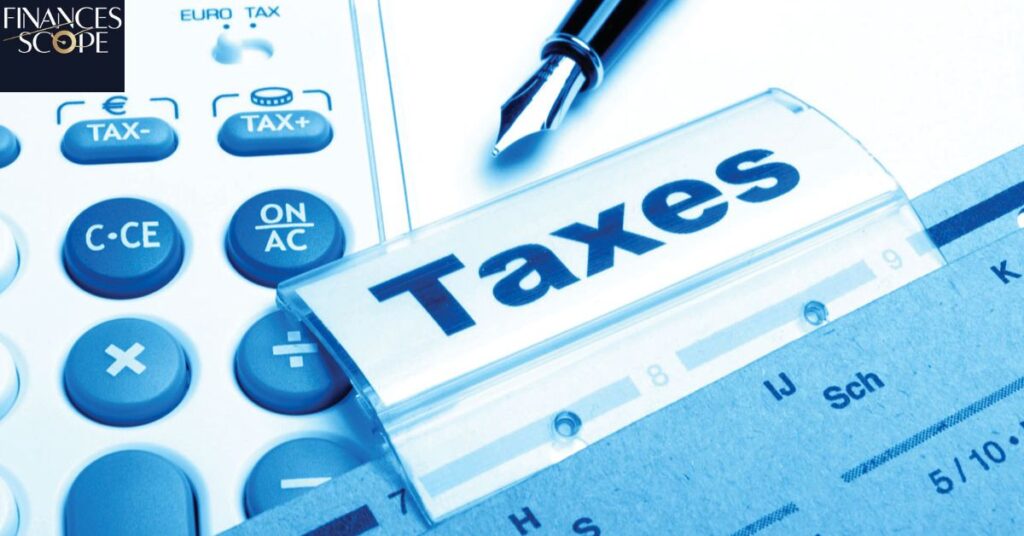
It’s important to be aware of tax-efficient investment accounts, like IRAs or 401(k)s, which can offer tax advantages. Regularly reviewing your tax situation can help optimize your investment strategy and minimize potential tax liabilities.
Tax Implications Of Regular Investing
Be aware of potential tax consequences:
- Capital gains taxes on profitable sales
- Tax advantages of retirement account contributions
- Potential tax benefits of 529 plan investments
Tax-Efficient Fund Placement
Strategically place investments for tax efficiency:
- Consider holding tax-efficient funds in taxable accounts
- Place less tax-efficient investments in tax-advantaged accounts
- Consult with a tax professional for personalized advice
Year-End Tax Planning
Adjust automatic investments for tax purposes:
- Consider increasing retirement contributions to maximize tax benefits
- Be mindful of mutual fund distribution dates in taxable accounts
- Review realized gains and losses for tax-loss harvesting opportunities
Monitoring And Adjusting Your Automatic Investment Strategy

Monitoring and adjusting your automatic investment strategy is crucial for staying aligned with your financial goals.
Regularly review your portfolio’s performance and make necessary adjustments to your contributions or asset allocations to adapt to market changes and evolving personal circumstances.
This proactive approach ensures that your investments remain effective and on track.
Regular Portfolio Review
Conduct periodic reviews of your investment strategy:
- Assess performance against benchmarks
- Evaluate if your current strategy aligns with your goals
- Consider changes in your financial situation or risk tolerance
Rebalancing Your Portfolio
Use automatic investments for rebalancing:
- Adjust contribution allocations to maintain desired asset mix
- Consider setting up automatic rebalancing if available
- Review and rebalance at least annually
Adapting To Life Changes
Modify your automatic investment strategy as needed:
- Increase contributions after a pay raise
- Adjust risk profile as you approach retirement
- Reassess goals and adjust investments accordingly
Common Challenges And Solutions
Common challenges in investing include market volatility, emotional decision-making, and maintaining consistency.

Solutions involve sticking to a well-defined investment plan, using dollar-cost averaging to reduce risk, and regularly reviewing your strategy to stay on course despite short-term market fluctuations.
Insufficient Funds
If you encounter insufficient funds:
- Set up alerts for low bank account balances
- Consider reducing investment amounts temporarily
- Ensure investment dates align with your pay schedule
Over-Investing
To avoid over-investing:
- Regularly review your budget and cash flow
- Set upper limits on automatic investments
- Maintain an emergency fund separate from investments
Market Volatility Concerns
Address concerns about market fluctuations:
- Understand that dollar-cost averaging can help mitigate timing risk
- Maintain a long-term perspective on investments
- Consider adjusting investment mix if risk tolerance changes
Read This Blog: Why Should Georgia Invest Into Different Airport Locations?
Leveraging Fidelity’s Tools And Resources

Leveraging Fidelity’s tools and resources can enhance your investment strategy by providing access to advanced research, portfolio analysis, and financial planning tools.
These resources help you make informed decisions, optimize your investments, and stay on track with your financial goals.
Fidelity’s Portfolio Analysis Tools
Utilize Fidelity’s resources:
- Use the Portfolio Review tool for performance analysis
- Leverage the Planning & Guidance Center for goal tracking
- Explore the Stock Research Center for individual stock analysis
Educational Resources
Take advantage of Fidelity’s educational offerings:
- Attend webinars on investment strategies
- Read articles and guides on the Fidelity Learning Center
- Use interactive tools to enhance your investment knowledge
Customer Support
Seek help when needed:
- Contact Fidelity’s customer service for technical issues
- Consult with a Fidelity representative for investment advice
- Utilize online chat support for quick queries
Frequently Asked Questions
How often can I change my automatic investment settings on Fidelity?
You can modify your automatic investment settings at any time through your online account, with changes typically taking effect within 1-2 business days.
Is there a minimum amount required for automatic investments on Fidelity?
Minimum amounts vary by investment type, but many Fidelity mutual funds allow automatic investments as low as $50 per month.
Can I set up automatic investments for individual stocks on Fidelity?
Yes, Fidelity allows automatic investments in individual stocks and ETFs, in addition to mutual funds and other investment options.
What happens if the market is closed on my scheduled investment date?
If your investment date falls on a market holiday or weekend, the transaction will typically process on the next available business day.
Are there fees associated with setting up automatic investments on Fidelity?
While there are no additional fees for setting up automatic investments, standard trading commissions and fund expenses still apply to your investments.
Conclusion
Setting up automatic investments on Fidelity is a powerful strategy for building long-term wealth and achieving financial goals.
By leveraging this feature, investors can benefit from consistent investing, potentially lower average costs through dollar-cost averaging and reduced emotional decision-making influenced by market fluctuations.
The process of establishing automatic investments on Fidelity is straightforward, allowing investors to customize their plans according to their unique financial situations and objectives.
Whether investing in mutual funds stocks, ETFs, or contributing to retirement or college savings accounts, Fidelity’s platform offers flexibility and control.

Marcus Delgado is a certified financial planner with expertise in retirement strategies and tax optimization.
With a background in economics and a passion for helping individuals achieve financial freedom, Marcus provides practical advice on long-term wealth building and smart money management.